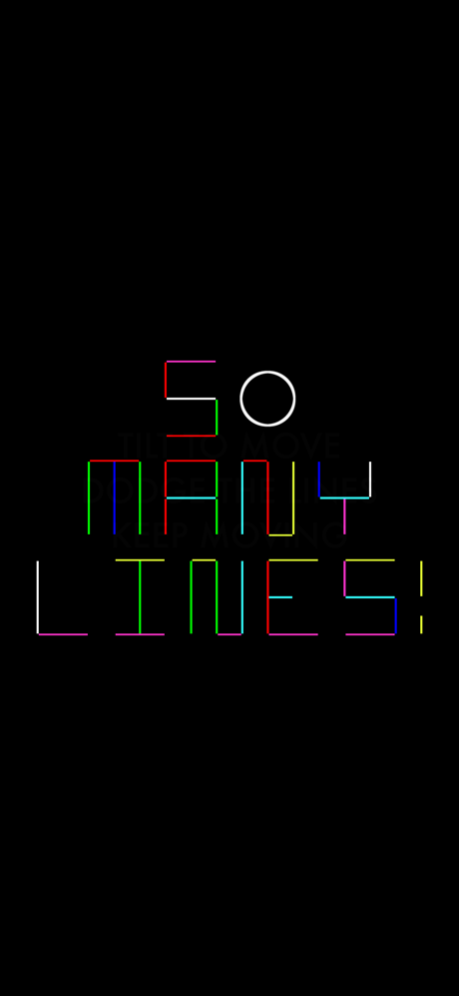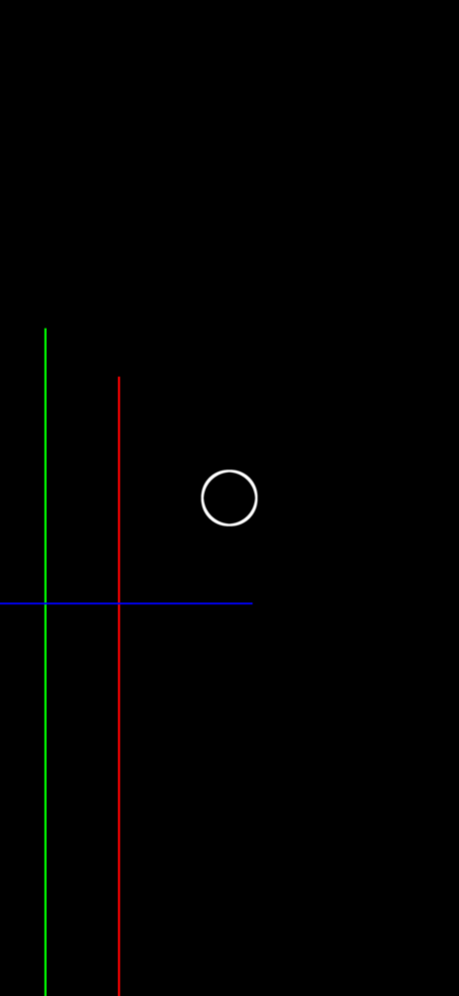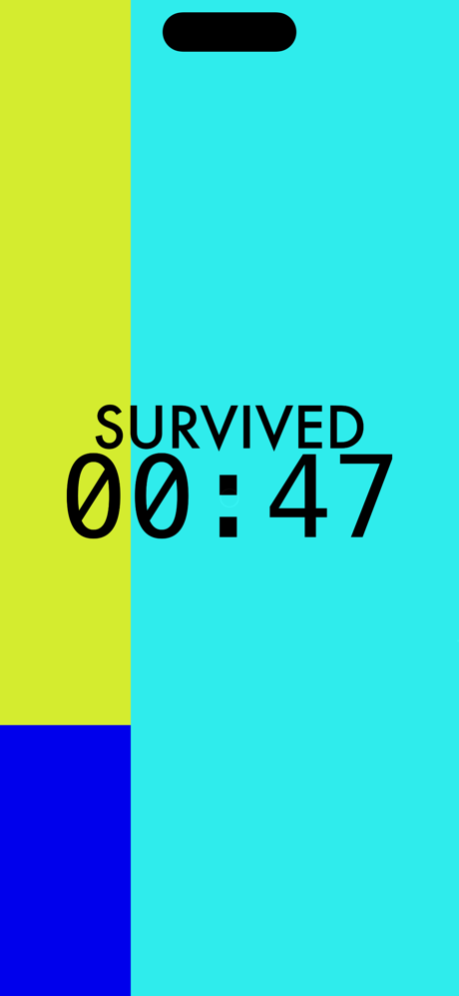So Many Lines!
Continue to app
Free Version
Publisher Description
So Many Lines!
"So Many Lines!" is the game that will have you saying, "so many lines!"
In "So Many Lines!" you play as a circle, dodging lines that fly in from all directions. You must always keep moving because the longer you stand still, the more you risk growing in size (making it harder to dodge the onslaught of lines). As time passes, more and more lines will be able to appear simultaneously. Additionally, the lines will become faster and the amount of time you have to be stationary before growing decreases. Survive as long as you can and achieve your own record time! Good luck!
"So Many Lines!" features:
-A motion controlled player character (that is calibrated to where one's phone is at the start of each round)
-Timer based scoring with high scores
-Increasing difficulty
-A great soundtrack
-Randomized enemy line spawning and color
-A skippable loading splash screen that is completely randomized in color and sequence each time the app is opened
-Lots of fun!
About So Many Lines!
So Many Lines! is a free app for iOS published in the Action list of apps, part of Games & Entertainment.
The company that develops So Many Lines! is Owen Clinton. The latest version released by its developer is 1.0.
To install So Many Lines! on your iOS device, just click the green Continue To App button above to start the installation process. The app is listed on our website since 2024-04-26 and was downloaded 0 times. We have already checked if the download link is safe, however for your own protection we recommend that you scan the downloaded app with your antivirus. Your antivirus may detect the So Many Lines! as malware if the download link is broken.
How to install So Many Lines! on your iOS device:
- Click on the Continue To App button on our website. This will redirect you to the App Store.
- Once the So Many Lines! is shown in the iTunes listing of your iOS device, you can start its download and installation. Tap on the GET button to the right of the app to start downloading it.
- If you are not logged-in the iOS appstore app, you'll be prompted for your your Apple ID and/or password.
- After So Many Lines! is downloaded, you'll see an INSTALL button to the right. Tap on it to start the actual installation of the iOS app.
- Once installation is finished you can tap on the OPEN button to start it. Its icon will also be added to your device home screen.